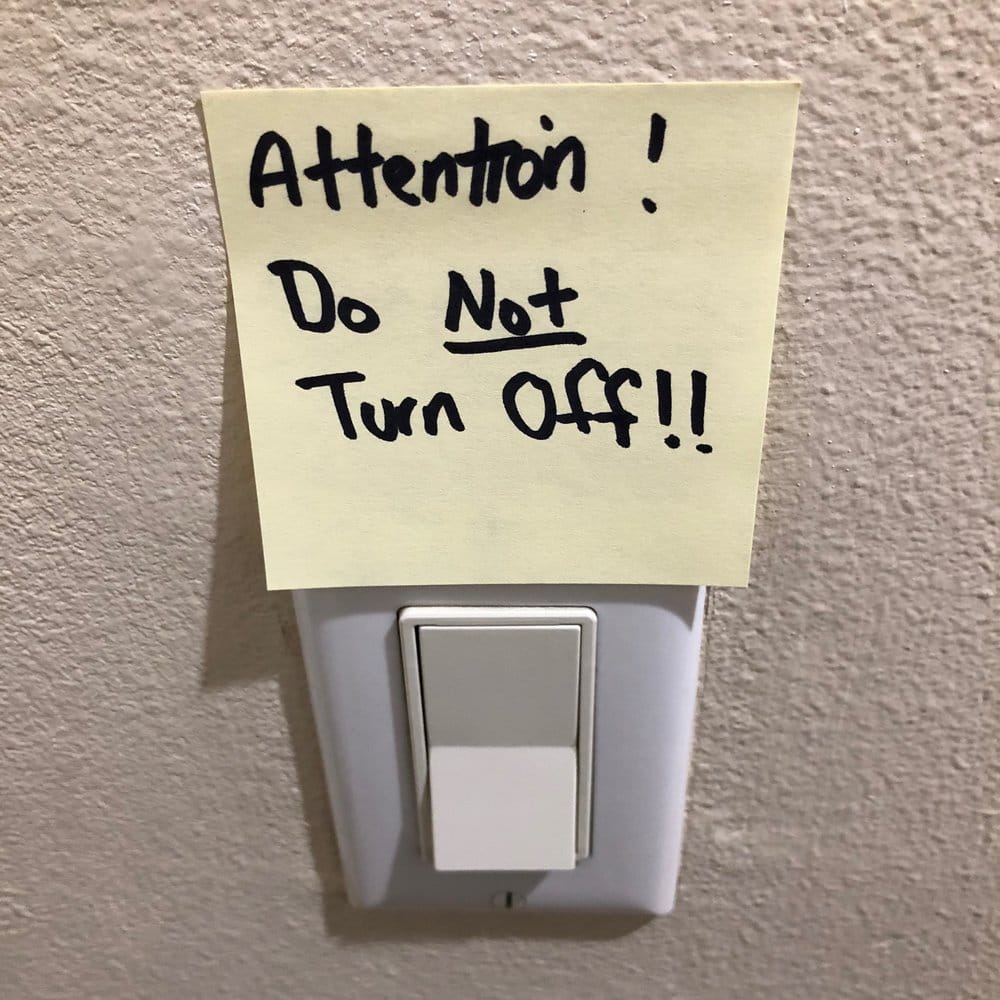
Smart Bulbs are dumb!
Yeah, I just did the unthinkable for a tech consultant – I stated a clear-cut opinion that just might rub some people the wrong way. I don’t like to be confrontational, so I try to steer clear of controversial positions that might offend or bother people.
It’s not that I’m afraid to give my opinion, but having been involved in technology or tech-related services for over 30 years, I know there are very few absolutes. What is the “best” or “right” way to do something can fall out of favor and actually be the “wrong” way in only a few months or a year or so.
For many tech solutions, there really isn’t one best product or approach. It may sound lame, but more often than not the correct answer to “Should I use product XYZ ?” or “Is this the best way to accomplish ABC ?” is simply “It depends”.
But I don’t think I’m going on a limb here this time. The easiest solution for automating your lights in your home is simply a bad choice – almost all of the time.
What is a Smart Bulb?
Let’s start with the basics. A smart bulb is a light bulb that includes additional electronics in the base to allow it to be remotely controlled. Since the standard incandescent light bulb has been replaced, for the most part, with the newer LED lights, all smart bulbs consist of an LED light source. Although it’s inaccurate to call it a “bulb”, most of us still call them “LED bulbs” so I’m going to keep using that description too.
The electronics are simply a micro controller (tiny computer) with a wireless network interface. The micro controller provides the “smarts” and allows the light bulb to respond to commands that are sent or received via the wireless network.
The simplest commands, which every smart bulb implements, are commands to turn on, turn off, brighten, or dim. The basic things we all want to do with a light. No surprises here.
How Are Smart Bulbs Connected?
There are several different kinds of wireless networks used in smart bulbs. The most common are Wi-Fi, Bluetooth, Zigbee, Z-Wave, or manufacturer proprietary. A big difference here is that with Wi-Fi or Bluetooth your smartphone can connect directly to the smart bulb to control it. With Zigbee, Z-Wave, or manufacturer proprietary you’ll need a hub or gateway to get started.
The popular Philips Hue bulbs, for example, have a starter kit that includes the Philips Hue bridge plus one or more Hue bulbs. The good news is there are some 3rd party hubs or systems that have Z-Wave or Zigbee built-in. The new Amazon Echo Plus includes Zigbee hardware, so that’s an interesting option. there are a lot of other nitty gritty technical differences in these wireless protocols, but they don’t really matter for now.
Any of these wireless protocols allow the LED bulb to be controlled from an app on your smartphone or tablet; a specialized home automation hub (such as Wink, SmartThings, etc.); a web browser (sometimes); or a voice assistant such as Amazon Alexa, Google Home, or Apple Siri and they all work about the same.
Sounds Great. So What’s The Problem?
All smart bulbs have a big problem and it has nothing to do with the wireless network hardware, the software, the brand names, or even the price. It’s all about electricity and power!
Smart bulbs, like regular bulbs, need electricity to operate. That’s obvious – you screw in the bulb and AC power is delivered to the bulb through two conductors – the metal screw base and the metal center pin at the bottom of the bulb.
The issue is that the electronic circuitry hidden in the base of the bulb (the micro controller and the wireless network interface) also need electricity to operate. Just like any computer or electronic device it takes electricity to power it up and make it work.
If you operate the smart bulb using the app on your phone. No problem. You can turn the light on or off whenever you like and depending on the hub, software, and the way you have it connected you can control it from across the room, another part of the house, or even remotely from another country.
If you, and here’s the rub, or anyone in your household turns the light off the old-fashioned way, by flipping the switch, the light goes off and stays off. You lose all control of the light from your smartphone, tablet, voice assistant, or automated routine.
Why does the Smart Bulb Stop Working?
The failure is very subtle. When you turn off a smart bulb using your app, the electricity is actually not shut off. The internal micro controller and wireless interface remain powered-up. The smart bulb simply turns off the power to the LED portion of the bulb to shut off the light itself, but the rest keeps running.
With the electronics powered-up, the smart bulb is still able to communicate and respond to commands. The problem is that when you flip the wall switch, all power is stopped so the smart bulb becomes totally dead. There is no way to wake it up from your smartphone; the only solution is to manually flip the switch back on.
Problem Solved. Just Don’t Flip The Switch, Right?
If you can discipline yourself to never flip the wall switch then you’ll be ok. But that’s not realistic unless you live alone, never have visitors, and don’t mind the inconvenience. Truth be told, there are times when just flipping the fricking wall switch is the easiest thing to do. Fumbling for your smartphone or trying to say the right command to Siri or Alexa can take longer and be confusing if you’ve just woken up from a deep sleep, for example.
What’s The Real Solution?
Fortunately a good solution to avoid smart bulbs that actually are dumb is easy. Instead of buying individual smart bulbs, simply install a smart lighting system and use regular plain old bulbs (LED or incandescent – your choice).
A smart lighting system uses intelligent controllers that connect to the electrical wires that control your light – any light. The smart home lighting systems install in your wall and replace existing wall switches or dimmers. So there isn’t any new construction or complicated wiring needed.
Just turn off the light at the fuse box or circuit breaker, remove the wall plate, and replace the dumb switch or dimmer with a smart switch or dimmer. Most DIY homeowners can do the installation themselves or hire an electrician to do it for them.
Everything else about smart lighting controllers is just about the same as smart bulbs. They use the same kinds of wireless networks – Wi-Fi, Bluetooth, Zigbee, Z-Wave, or manufacturer proprietary. Some need a hub, some don’t.
Sounds Good, But Is It More Expensive?
That depends (sorry, but that is the only honest answer). For a single light, it will probably be more expensive. For multiple lights, it will be a lot cheaper. Remember, with both kinds of systems if you need to buy a hub or bridge, you only need one so the cost of that initial extra purchase isn’t really a big deal when you are planning to have 3, 6, or even more automated lights.
Better yet, because the truly smart lighting systems work with regular bulbs, you can keep using your existing incandescent or LED bulbs without having to buy new ones. That will save a lot of money! If you do buy new bulbs, you’ll save money because each bulb is just a bulb and may cost as little as $1.
Smart bulbs are expensive. The smart bulbs need to replicate all the micro controller and wireless networking hardware inside each bulb so each time you buy another bulb, you must pay for all that circuitry all over again. Even the cheapest smart bulbs cost at least $15 to $20 and most are in the $30 to $50 range.
One More Thing…
There are may differences between one light bulb and another. “Lighting Geeks” worry about color temperature, CRI index, and other tech specs that deal with the quality of the light itself. Much like some people listen to music with a simple portable speaker but audiophiles are very picky about all the equipment in their music system, lighting can be the same way.
If you buy a smart bulb, you are stuck with the light bulb that has been pre-selected by the manufacturor to incorporate into their product with all their electronics. They don’t offer very much choice of the actual light, if any. Now do you think they use the most expensive, highest quality, purest light bulb or do you think maybe they are buying the cheapest bulb from an unknown manufacturer that they can get their hands on?
When you buy your own bulbs, you can Geek out and select bulbs based on any or all of the advanced criteria or simply choose them based on price or convenience. Either way, you have a lot more options – use your existing bulbs, or buy as little or as much “bulb” as you truly want.
Are you convinced to avoid using smart bulbs? Let me know what you think.
