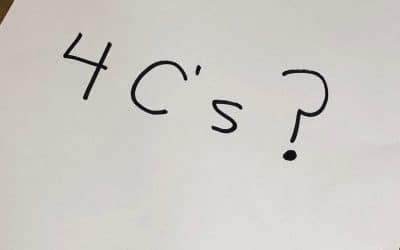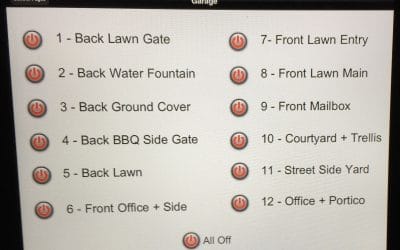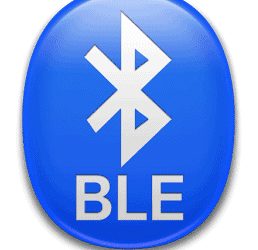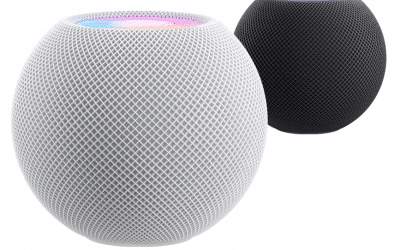Are you suffering from the irrigation shuffle? I don't have a smart sprinkler controller so this weekend I went through a well rehearsed routine for sprinkler maintenance: Walk to the garageOpen the dumb not smart sprinkler controller boxMove the mechanical dial to...
Blog
Smart Home perfection – the four c’s
Stick with the four c’s When I design a smart home automation system, I follow a holistic approach by addressing the four C’s: Interactive ControlLocal ControlRemote ControlAutomatic Control Interactive control The obvious and minimum capability for a smart home....
Touch screen on the wall?
Wall-mounted iPad touch screen interface Can't touch this! As our smart homes grow, it is tempting to turn to a wall-mounted iPad or touch screen for controlling everything. The allure is simple - a touch screen mounted to the wall is infinitely more configurable than...
HomePod Mini puts HomeKit Bluetooth range within reach
The Bluetooth range conundrum Bluetooth low energy (BLE) smart home devices can make outfitting your smart home easier but they have a range problem. BLE is low power, so a small battery can power many wireless devices. Your bluetooth motion detectors, door or window...
HomeKit hub is Apple’s HomePod Mini secret
Apple HomePod Mini smart speaker with Siri and HomeKit Hub support Apple HomeKit basics Apple’s HomeKit hub smart home system, using the Apple Home app, is one of several popular solutions for controlling and automating devices in our home. HomeKit has several key...
SmartPlug Innovation?
Everything that can be Invented has been Invented Attributed to Charles H. Duell, the Commissioner of US patent office in 1899, this apocryphal quote seems apropos to the ubiquitous smart plug. Every introductory blog, video, or online article about starting a smart...