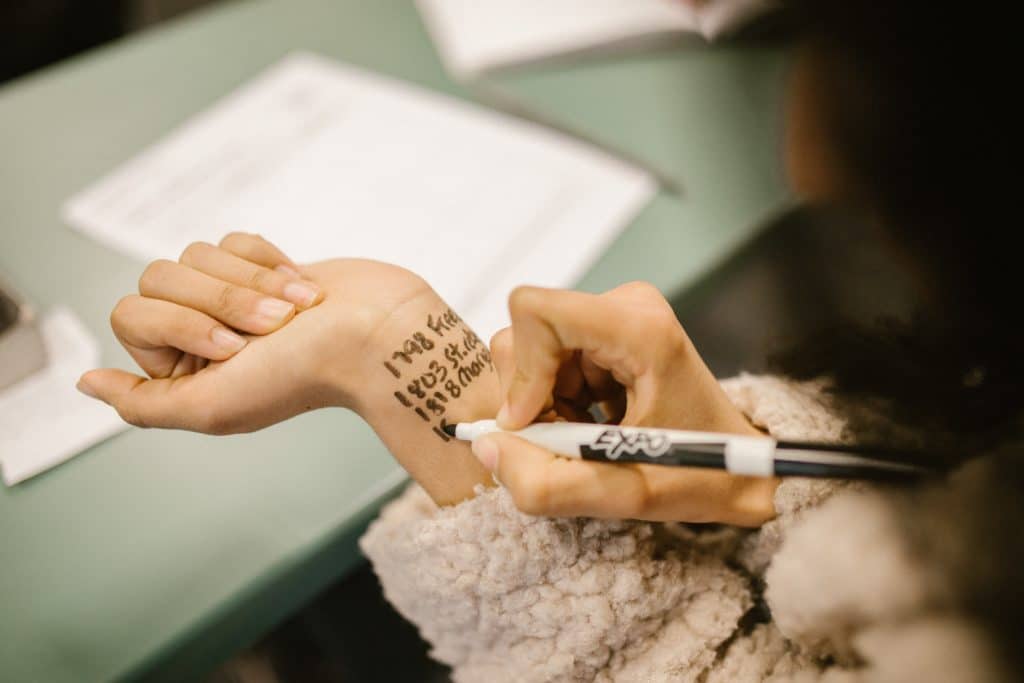
Up, Up, Down, Down, Left, Right, Left, Right, B, A
Do you recognize the famous “Konami” video game cheat codes?
If you played classic video games as a kid, or are intro retro gaming now, you might still have these memorized.
It’s the first and most famous cheat code – a sequence of keys to press on a game controller to unlock secret modes in the video game.
Usually, these codes gave you super powers such as extra lives, more power weapons, or access to secret rooms or passageways.
Winning, or at least playing the game longer, was much easier with cheat codes.
Did you know that some smart home devices have “cheat codes” too?
Hidden manufacturer codes
In the less exciting (than video games) world of smart home devices, similar obscure key or button sequences still exist.
Most of the time they serve the mundane, but important function of performing a complete reset and initialization of the device.
Often called a factory reset, a full reset brings the device back to the original basic or default state as it left the factory and is freshly opened from the sealed retail box.
Because resetting a configured device often removes all software and firmware updates and clears out any carefully installed programming, it can be a dangerous process.
If the device is reset back to factory defaults, the consumer may not have the software and knowledge to configure the device and make it useful again.
In a foolish effort to “protect consumers from themselves”, manufacturers purposely hide the reset commands from their customers and make the process very difficult and confusing hoping to prevent accidental discovery of the magic codes.
Device programming software isn’t always consumer-ready
Some manufacturers are very protective and don’t want to give consumers their proprietary programming software.
Other manufacturers want to protect their authorized dealers from grey and black market sellers or they simply don’t trust consumers with the software.
Sometimes the factory software programs are often not very polished or designed for consumer use and really are too complicated or confusing for most consumers to use.
The annoying cheat code reset procedure
If your smart home device requires an obscure sequence of steps to reset, you’ll have to find it listed in the documentation or search online for help.
Here’s an example of one of the worst. This video shows how to factory reset the C by GE smartbulbs. Good luck trying to actually get this work!
Reset cheat codes for popular devices
Here’s the secret cheat code to reset a few devices many of us have
Apple TV Remote
Simultaneously press the MENU and VOLUME UP buttons
Hold them for 2 to 3 seconds, then release
The remote will reset and return to initial pairing/setup mode
Lifx Smart Bulbs
Start with the bulb on
Turn the light on and off at the wall switch 5 times slowly
The light will flash to indicate successful hardware reset
Logitech Harmony Remote
Press and hold the Menu button (located above the Channel Up button) and the Off button together for 20 seconds.
The remote screen will turn off, then turn on again displaying the image of a remote and a circular arrow.
Release the two buttons and the remote will be restored to factory defaults.
The no-cheat code reset procedure
Fortunately, some smart home devices have adopted a simpler reset procedure that is easy to do.
This applies to freestanding or standalone devices that have a physical reset button or a pin hole for inserting a paperclip.
The procedure is as follows:
- Completely unplug the device by removing the AC power power or batteries.
- Press and hold the reset button or push a paperclip into the pin hole.
- While continue to press or hold, connect the power cord
- Wait a long time, anywhere from 5 to 20 seconds, then release the button.
