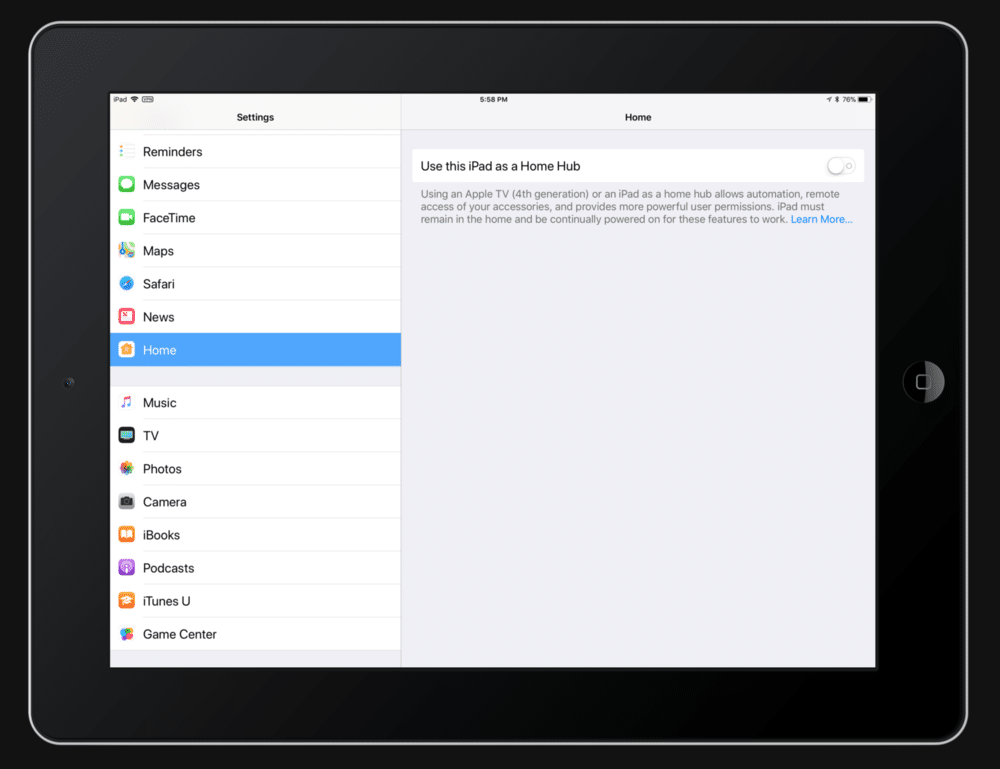
Apple HomeKit Devices Use Bluetooth Low Energy (BLE)
Where’s the HomeKit Bluetooth mesh?
Manufacturers have started shipping a lot more smart home products that support Apple HomeKit.
This is great news for early adopters and anyone contemplating using HomeKit. None of them (yet) have peer-to-peer Bluetooth mesh for longer range.
HomeKit supports devices that connect using either Wi-Fi or Bluetooth wireless. If you buy other devices you will need to use a separate hub or bridge.
Wi-Fi is the most versatile as it provides a much bigger range of operation and more capability. Your Bluetooth and Bluetooth Low Energy (BLE) devices use very little power and can be battery operated.
Bluetooth Devices Are Popular
Bluetooth is used for smart locks, door and windows sensors, temperature and humidity sensors.
Use in other devices is possible but limited by its shorter operating range.
Your devices must be within 30 to 100 feet of your iPhone or iPad. Therefore, this isn’t a good solution for more than a single room.
Bluetooth technology is evolving and a new capability called Bluetooth mesh will extend the range by allowing all Bluetooth devices to connect to each other and forward transmissions between them.
HomeKit Bluetooth Repeater (Hub)
Apple has quietly created a great solution to the Bluetooth range problem.
Newer models of the Apple TV streaming media box and current iPads have the ability to act as Bluetooth signal repeaters to extend the range of all Bluetooth devices.
Both the discontinued OG HomePod and the latest HomePod Mini also have built-in Bluetooth bridging support.
With a one click setting to “Use this iPad as A Home Hub” on the 4th gen Apple TV, you can solve the distance problem.
After that, add an Apple TV to your smart home and get remote access to your home.
Apple TV is a great streaming media box for dropping traditional cable TV and becoming a cord cutter.
How To Use Your iPad As A Bluetooth Hub
Your iPad or Apple TV must be turned on and logged in to the same iCloud account that you are using for HomeKit in your house.
You aren’t limited to only one device – you can turn on the Apple Home Hub feature on multiple iPads and Apple TVs to extend coverage throughout your home.
Secure Remote Access For Apple HomeKit
After you turn on the Apple Home Hub feature in your Apple TV, it provides remote access so you can control your HomeKit devices when you are away from home.
Only the Apple TV can do this – the iPad Home Hub feature does not provide remote access to your smart home.
As you use or plan your Apple HomeKit automation system, take a closer look at enabling the Home Hub option to get the most out of your automation devices.
What Do You Think?
Are you using Apple HomeKit? Why or Why Not? Let me know what you think.
