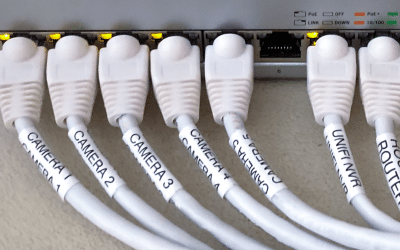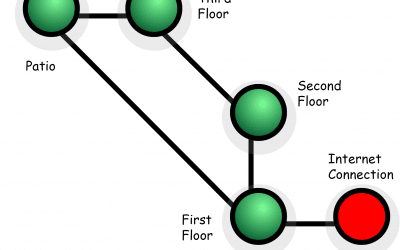blog
Hotel travel with Apple TV just got super easy
Taking your Apple TV with you got super easy It used to be that taking your Apple TV or Apple TV 4K with you on vacation or a business trip to stream media or surf the Internet meant swimming upstream. Sure, you can do it, but you'll have to bring along a travel...
How to swap out your Wi-Fi router like an expert
Have you been itching for a change? If you haven’t changed your home network Wi-Fi router in several years, what’s stopping you? There are many reasons to upgrade - faster speeds, better coverage, more distance, and the biggest one - bragging rights - just kidding?...
VLANs are not the #1 smart home network security solution you are looking for
Smart home network techie details If you use the modem/router/Wi-Fi box provided by your Internet Service Provider (ISP) as the sole piece of networking gear in your home, you can probably skip the rest of this. Don't feel bad, something like 70% to 80% of all...
Is Ethernet patch cable the best way to connect things up?
Sometimes the smaller things matter When it comes to Ethernet wiring, most of us get hung up on the big questions: Do we need wiring? Why can't it all be wireless Wi-Fi? What kind of Ethernet wire should we use? How can I make my own Ethernet patch cables? What's the...
Atmos – what kind of audio is it?
The sound of silence? Atmos sound provides enhanced listening for music and and movies. But how do you actually get it and use it without breaking the bank? Technobabble Bare with me as we delve into some acronyms and industry jargon. I’ll try to keep it simple and...
What is a mesh Wi-Fi local network?
Time to upgrade to mesh Wi-Fi? Ok, so you’re going to keep working from home for the foreseeable future, at least part time. Do you need mesh Wi-Fi now? You’ve put up with flaky or weak Wi-Fi for too long. Maybe you’ve read the tips on how to improve your existing...