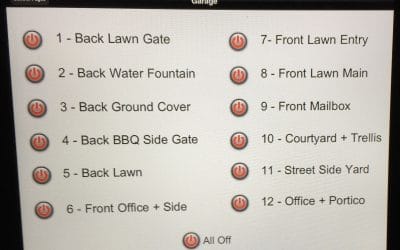blog
Sonos Roam – the missing manual
Sonos Roam is a great battery-powered portable speaker. Operating it can be confusing with the terse instructions provided by Sonos. Here's some tips and summary of all the features not provided in the missing manual! Sonos Roam Quick Links - skip to the section you...
Touch screen on the wall?
Wall-mounted iPad touch screen interface Can't touch this! As our smart homes grow, it is tempting to turn to a wall-mounted iPad or touch screen for controlling everything. The allure is simple - a touch screen mounted to the wall is infinitely more configurable than...
Smart lock locked you out of your home?
What is a smart lock? One of the more popular smart home products is the smart lock. It certainly is tempting to be able to open, close, lock, and unlock your door without having to carry around a notched piece of metal with you at all times. Keys have been around for...
Lutron dimmer – Secret settings convert to a switch
You say Lutron switches, I say Lutron dimmers - no cheating! Previously, I’ve written about the difference between a Lutron dimmer and a Lutron switch used to control lights. I’ve also mentioned secret manufacturer codes that can be used to reset many smart home...
“Cheat codes” for your smart home reset?
Cheat Codes for smart home devices Up, Up, Down, Down, Left, Right, Left, Right, B, A Do you recognize the famous “Konami” video game cheat codes? If you played classic video games as a kid, or are intro retro gaming now, you might still have these memorized. It’s the...
Adaptive lighting – what the heck is it?
Natural circadian rhythms Body rhythms In the last few years there has been a lot of interest emerging in how lights and adaptive lighting affect us. Scientists believe our bodies are heavily influenced by our daily circadian rhythm. A 24-hour cycle of sleeping and...